Information for Suppliers
Be careful when choosing a user account during registration:
Choose who you will register as:
- VISITOR (EXHIBITION VISITOR)
- - SUPPLIER (SUPPLIER, PARTICIPANT OF THE FAIR)
After registration, it will be impossible to change your account. You will have to create a new one.
Before registering, prepare a (short vertical video) video business card / presentation, if you do not have ready-made material, then you can record it directly in the Bigfair application during registration.
Registration on Betfair is free, but limited in functionality and capabilities.
Choose who you will register as:
- VISITOR (EXHIBITION VISITOR)
- - SUPPLIER (SUPPLIER, PARTICIPANT OF THE FAIR)
After registration, it will be impossible to change your account. You will have to create a new one.
Before registering, prepare a (short vertical video) video business card / presentation, if you do not have ready-made material, then you can record it directly in the Bigfair application during registration.
Registration on Betfair is free, but limited in functionality and capabilities.
Instructions for registering a Supplier
Step 1
Download the Bigfair app
Android: Restore
Apple: AppStore
App Gallery
and others
Download the Bigfair app
Android: Restore
Apple: AppStore
App Gallery
and others
Step 2
We are starting registration.
Press the "Sign Up" button.
We are starting registration.
Press the "Sign Up" button.
Step 3
Fill in the required fields:
- The email address to which your account will be registered;
- Enter the password
- - Repeat the account password
The required fields are filled in!
Click on the "Sign Up" button.
Fill in the required fields:
- The email address to which your account will be registered;
- Enter the password
- - Repeat the account password
The required fields are filled in!
Click on the "Sign Up" button.
Step 4
The next step is to confirm your email. Go to your e-mail and find in the Inbox an email from the Bigfair team with a link to the address confirmation. You need to follow it.
If the email does not arrive in the specified folder, we recommend checking the Spam folder.
The next step is to confirm your email. Go to your e-mail and find in the Inbox an email from the Bigfair team with a link to the address confirmation. You need to follow it.
If the email does not arrive in the specified folder, we recommend checking the Spam folder.
Step 5
As soon as you confirm your email, you can log in to Bigfair.
- Fill in the required fields (email and password)
- Click on the "Sign In" button.
As soon as you confirm your email, you can log in to Bigfair.
- Fill in the required fields (email and password)
- Click on the "Sign In" button.
Step 6
Let's move on to the next MAIN stage – creating a VIDEO business card for you and your business. If you have ready-made video presentations, it's already good and feel free to move on to the next step.
Let's move on to the next MAIN stage – creating a VIDEO business card for you and your business. If you have ready-made video presentations, it's already good and feel free to move on to the next step.
Step 7
Select the length of the video clip or video card that you need and start the action of shooting or uploading from the gallery. We give basic permission to use the microphone and camera of the smartphone during use.
Select the length of the video clip or video card that you need and start the action of shooting or uploading from the gallery. We give basic permission to use the microphone and camera of the smartphone during use.
Step 8
In the next step, we choose who you are at the Bigfair exhibition:
- VISITOR (VISITOR OF THE FAIR)
- - SUPPLIER (SUPPLIER)
In the next step, we choose who you are at the Bigfair exhibition:
- VISITOR (VISITOR OF THE FAIR)
- - SUPPLIER (SUPPLIER)
Step 9
We enter the name of your company or a unique name that characterizes you.
The name can be written in both Russian and English.
Write short names so it will be easier to remember you.
We proceed further by clicking "Continue".
We enter the name of your company or a unique name that characterizes you.
The name can be written in both Russian and English.
Write short names so it will be easier to remember you.
We proceed further by clicking "Continue".
Step 10
Enter the date of your birthday, this is necessary so that the Bigfair team can congratulate you on the holiday and give you expensive gifts from our partners.
Have you filled it out?
We go further by clicking "Continue"
Enter the date of your birthday, this is necessary so that the Bigfair team can congratulate you on the holiday and give you expensive gifts from our partners.
Have you filled it out?
We go further by clicking "Continue"
Step 11
We choose the direction according to the specifics of your business (category) and the directions that interest you.
Go ahead by clicking "DONE"
We choose the direction according to the specifics of your business (category) and the directions that interest you.
Go ahead by clicking "DONE"
Step 12
The next step is to allow the use of your geodata, while using the application, so that you can see which businesses are around you!
The next step is to allow the use of your geodata, while using the application, so that you can see which businesses are around you!
Congratulations, you have registered and joined the international online trade fair. Stay ahead of your competitors. Make presentations of your products and services in the format of live broadcasts, short videos.
Instructions for short videos for the Supplier
Recommendations for short videos
The ideology of the Bigfair project is to communicate through short videos.
The Visitor's account also has its own video card where you talk about your activities in the business environment.
Do not hesitate to record a video message and lead a full-fledged engagement of the audience to your person and brand.
The ideology of the Bigfair project is to communicate through short videos.
The Visitor's account also has its own video card where you talk about your activities in the business environment.
Do not hesitate to record a video message and lead a full-fledged engagement of the audience to your person and brand.
Instructions for use for the Supplier
It is important to know and understand that:
If you have registered as a Visitor, then you see all suppliers within a radius of 100 km (This service is free)
Visitors do not see the accounts of other visitors !!!
If you want to see all Visitors who are looking for suppliers, then you need to create a second Supplier account !!!
A paid subscription gives you the opportunity for full functionality:
Subscription price
Subscription Options
Visit the fair Bigfair
Join the world's largest online trade fair and stay ahead of your competitors!

